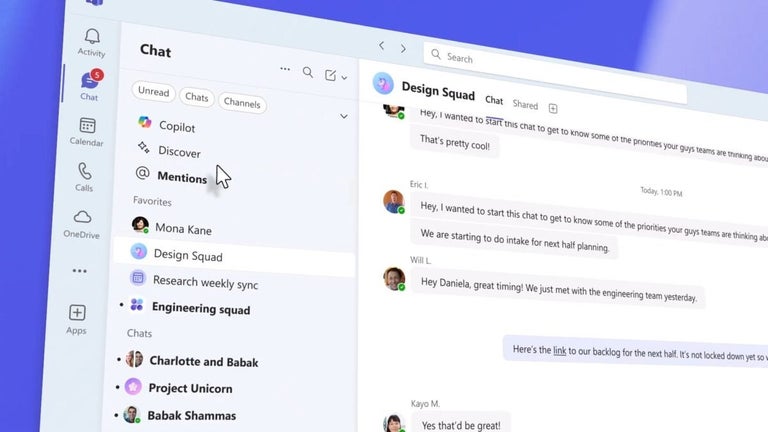Download Microsoft Teams for Mac: Seamless collaboration made simple
Microsoft Teams is the ultimate tool for collaborating at work. It is a cloud-based collaborative software that offers core capabilities, including messaging, calling, video meetings, and file sharing. Businesses of all sizes can use Microsoft Teams, with the free-to-download collaborative software available for your macOS computer.
Microsoft Teams is designed to boost productivity for businesses and teams of all kinds. If you’re looking for a platform where you can chat, call, and collaborate, download Microsoft Teams for Mac to enjoy these features and more, including seamless integration with Microsoft 365 and other third-party applications.
What can you do with Microsoft Teams for Mac?
Microsoft Teams for Mac allows users to create channels that bring different groups of people together for specific work projects. Users can chat, share files, and collaborate in real-time through these channels. They can also schedule meetings and access meeting recordings stored on OneDrive’s cloud storage. Here’s what you can do with Microsoft Teams for Mac:
- Messaging: MS Teams is a collaborative workspace centered around chat, providing individual and group messaging. Text messages can include everything from emojis to GIFs, with the option of elevating your chat to a voice or video call.
- Voice calling: Teams offers a cloud-based voice calling system for organizations, allowing you to make and receive calls over the Internet. Some advanced phone system features include audio conferencing, voicemail, and call transcriptions.
- Video meeting: Teams can conduct virtual meetings using Microsoft Teams. The app offers vital video meeting features, including meeting recording, virtual backgrounds, whiteboarding, breakout rooms, and transcription.
- Webinars: MS Teams supports interactive meetings and webinars for up to 1,000 attendees and broadcasts for up to 10,000 attendees. Teams also offers features like live reactions and host moderation controls.
- File sharing: Teams includes a document management feature that allows users to store, share, and edit files within the app. This feature enables users to collaborate on the same document in real time.
- Collaboration: Teams users can collaborate in real-time using Microsoft Office apps and other apps from Microsoft 365. Moreover, the guest feature allows users to invite external contributors to join internal channels for collaboration.
- Polling: This feature allows users to create a poll and gather participant feedback to aid decision-making.
- Calendar: Teams offers a calendar so users can keep track of their meetings and daily appointments. The Teams calendar integrates with Outlook, and Outlook can generate notifications for Teams meetings.
Microsoft Teams for Mac user interface
Microsoft Teams for Mac features a user-friendly interface with a ribbon of workflow icons on the left side of the screen and a list of teams. The chat collaboration occurs at the center, making navigating and managing your communications easy. Some essential Teams terminology for the user interface include:
- Teams: A group of people who connect and collaborate on a specific project.
- Channel: A dedicated space within a team where members can have focused conversations on specific topics.
- Tabs: A customizable section at the top of each channel that gives users quick access to tools, files, apps, and services relevant to their work.
- Mentions: Mentions use the @ symbol before a team member’s name, allowing users to grab the attention of specific people or groups within a conversation.
- Feeds: The activity feed gives you a summary of everything that has happened across your Teams, including mentions, replies, likes, and other activities related to you.
- Threads: A series of messages create a thread, and threads are structured conversations within a channel. When a user starts a new conversation, other users will reply directly to that conversation to create a thread rather than mixing all messages in a single chat.
What’s new in Microsoft Teams for Mac?
Microsoft Teams continues to improve, introducing more powerful and intuitive features. Here are some of the latest enhancements and how they benefit Teams users:
- AI tools for business: MS Teams Premium provides AI tools that let users generate meeting notes and follow-up action items automatically. A branded Teams meetings feature also allows organizations to brand their meeting invites, screens, and backgrounds with their colors to increase brand awareness.
- Copilot for Microsoft 365: This AI tool provides overall support to Teams users, providing meeting summaries, key discussion points, and action points. It also offers a chatbot for meeting attendees.
- Microsoft Mesh: This tool enhances virtual meetings by offering participants a more immersive 3D experience by incorporating human elements into the virtual meeting.
Microsoft Teams for Mac: System requirements
Microsoft Teams for Mac is compatible with any recent macOS. The minimum system requirements for running Microsoft Teams for Mac are:
Processor: 2-core
RAM: 4 GB
Storage: 1.5 GB available
Display: 1200 x 800 or higher
Webcam: Compatible webcam
Microphone and speakers: Compatible microphone and speakers
Microsoft Teams for Mac is now part of Microsoft 365
Microsoft Teams for Mac is now part of Microsoft 365, bringing many powerful features to your fingertips. Subscribe to Microsoft 365 to enjoy enhanced collaboration and productivity, with access to Teams alongside other Microsoft apps, including Word, Excel, and OneDrive.
Why download Microsoft Teams for Mac
- Seamless integration with Microsoft 365
- Chat, call, share files, and collaborate on one app
- Real-time collaboration
- Supports a wide range of third-party apps
- Includes tools for task management
- User-friendly interface
- Notifications and mentions keep everyone informed